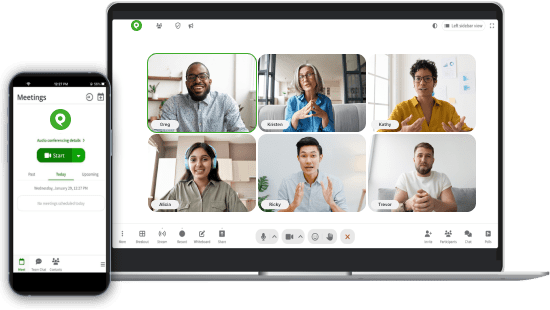Video meetings for seamless collaboration from anywhere
Phone.com customers can enjoy first-class audio, video, and web conferencing that empowers communication from any device, anywhere.
Video conferencing you can trust
Meet instantly
Browser-based web conferencing facilitates online meetings without downloads, delays, or set-up.
Custom branding
Personalize your virtual meeting environment with your logo and brand standards.
Enhance productivity
With screen and document
sharing, it’s perfect for team members working from home.
Private & secure
Cutting-edge virtual security measures like AES 256 bit encryption and privacy controls.

Meet from anywhere, on any device
Join from anywhere
Connect to meetings from any device, wherever you have an internet connection.
No downloads needed
Skip the hassle of software installations. Join instantly from your browser.
Stay productive
Keep your business moving, even when you're away from your desk.
Seamless collaboration
Screen sharing
Present your ideas clearly by sharing your screen with meeting participants.
Document sharing
Collaborate on documents and presentations in real-time.
Meeting chat
Share quick messages, links, and files without interrupting the speaker.
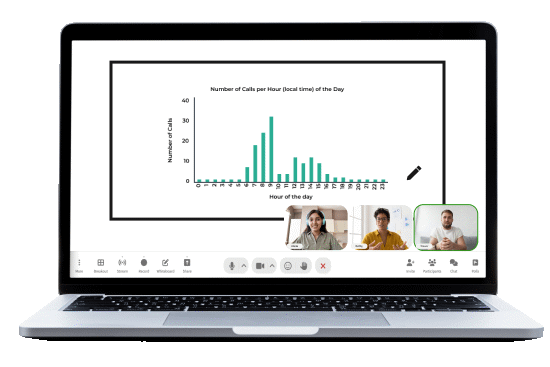
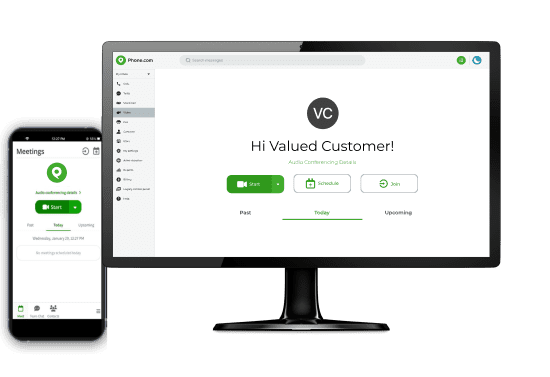
Integrated with your business phone system
Unified platform
Launch video meetings directly from your Phone.com dashboard or mobile app.
Streamlined worflow
Manage all your business communication needs—calls, video conferences, faxes, and more—in one central location.
Compare video meeting features
Frequently Asked Questions
Our video conferencing service works in your browser allowing you and your participants to connect from their computer via your Online Meeting Room. There is nothing to download and no need for your participants to register anywhere.
What you and your participants need:
- A computer, tablet, or smartphone
- Either a headset or a microphone with speakers (we recommend a USB headset for Windows computers)
- A webcam (only required for Video Conferencing)
- One of the browsers listed below
Browser Support:
- Google Chrome V83 and up (ideally, the latest version)
- Safari 13 and up
- Firefox
- Microsoft Edge 83 and up
No. Video Meetings are included with each Phone.com plan.
The maximum number of video attendees for the Basic plan is 10. The Plus plan allows up to 25 video participants and the Pro plan accommodates up to 100 video attendees.
Yes, if you have joined the meeting from a PC or Mac with a browser. You can not share your screen from a mobile phone, but you can see the screens of others who are sharing.
Once you’ve logged into your personal meeting room, you will find a link on the top right-hand side of the screen. Simply email this link to invite others to join your meeting.
You can also install our add-on for Google Calendar or Outlook to add a link to your calendar invites.
Phone.com takes your security seriously.
- Your information is only used to help us serve you better. It isn’t shared with or sold to third-party providers outside of the service.
- No data is ever shared with Facebook or any other social media platform.
- Your meeting can be locked and held between you and your invited participants only, without the fear of intrusion or “hijacking” of video cameras (in accordance with laws and regulations).
- Your video and audio conferences are protected using enterprise-grade code and rigorously tested before going to market.
- Our Plus and Pro plans offer HIPAA compliant video meetings.
No. You and your participants do not need to download anything. You just need a browser on your computer or mobile device.
No. With Phone.com, you can meet for as long as you like.
Video meeting recordings are included in the Plus and Pro plans. The meeting host can click a button to begin recording, or you can set up your account to automatically record all meetings.
Yes! Ad-ons are available for Google Calendar and Microsoft Outlook that allow you to easily add a video meeting link to your calendar invites.
Get started with Phone.com today!
Voice. Text. Video. Fax. Conferencing. Collaboration.