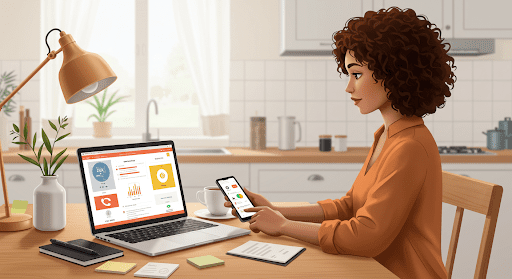Phone numbers are no longer just a line into your office—they’re part of a bigger, more flexible communication system. As small businesses adapt to remote work and rising customer expectations, traditional phone lines just don’t cut it anymore. That’s where virtual phone systems come in.
Built for mobility, scalability, and advanced features, these systems offer the tools modern teams need to stay connected without being tied down to a desk or device. However, there’s a lot to consider when starting a business or updating your existing phone system.
If you’re exploring your options, it’s essential to compare virtual phone system providers carefully, taking note of features that can actually impact your day-to-day business operations. From call routing to mobile access, what matters most is finding a solution that fits your workflow, supports your team, and scales with your business—without unnecessary costs or complexity.
Compare Virtual Phone System Options: Virtual vs. Physical Numbers
Traditional small business phone systems are often tied to a specific location and require expensive infrastructure. In contrast, virtual phone systems are cloud-based, making them far more flexible and cost-effective. Instead of maintaining physical lines, calls are routed through secure data centers, so you’re not paying for outdated hardware.
For small businesses, this means getting access to professional-grade communication tools without the enterprise-level price tag. Virtual systems scale with you, giving you a smart way to manage business calls from anywhere.
Unlock Flexibility with Call Routing and Forwarding Features
A key advantage of virtual systems is how easily you can route calls. Unlike physical lines, virtual phone numbers aren’t tied to a desk or device. Forward calls to your mobile, a teammate, or an entire department—no extra cost, no complexity.
Whether you’re on the move or managing a remote team, smart call routing ensures no opportunity slips through the cracks.
No Extra Equipment Needed with VoIP Phone Service
Virtual phone systems work with the devices you already have. No need for bulky desk phones or complicated installs. With a laptop, smartphone, or tablet, you’re good to go.
VoIP business phone service lets you make and receive high-quality calls over the internet, cutting costs while keeping your team connected.
Get a Local or Toll-Free Virtual Phone Number for Any Area Code
Need a local presence in a new city or a toll-free number to boost your brand? Virtual phone systems make it easy. Choose virtual business phone numbers from nearly any area code, or go with a custom or vanity number that’s easy to remember.
It’s a quick, affordable way to make your business look bigger, more established, and more accessible to customers across regions.
Why Small Businesses Prefer a Virtual Phone Number App
Modern businesses don’t always operate from one office—or even the same time zone. With remote work, mobile teams, and growing customer expectations, the days of being tied to a landline are long gone. Small businesses are increasingly turning to virtual phone number apps as a smarter, more agile alternative to traditional systems.
A feature-rich phone system will give you the tools you need to meet customer expectations and communicate with internal teams within convenient desktop apps and mobile access. If you’re comparing virtual phone systems, here are five essential features that can make all the difference.
1. Flexible Plans with No Contracts or Long-Term Commitments
For small businesses, cash flow keeps you afloat and allows room for growth. Committing to a rigid phone contract can quickly become a financial burden.
Many virtual phone system providers now offer month-to-month pricing with the ability to scale up or down as needed. This gives you the freedom to add or remove users without penalties or lock-ins.
Whether you’re a solo entrepreneur or managing a growing team, flexibility ensures you’re only paying for what you use. Look for plans that allow you to mix and match users, especially if some employees need more advanced features like video meetings or call recording, while others just need basic calling capabilities.
2. Keep Your Business Data Secure and Accessible
When you’re running a business, your phone system stores voicemail messages, call logs, contacts, and routing preferences. A crash or outage with a traditional phone setup could mean lost data and missed opportunities.
Virtual phone systems rely on secure data centers with built-in redundancy and cloud backups. That means your business communications are protected and accessible, even if your internet goes down or your device is lost.
For regulated industries or those handling sensitive customer information, make sure to choose a provider that supports HIPAA compliance and encrypted call management features.
3. Handle High Call Volumes with Advanced Call Center Features
If you’re juggling multiple roles in your business—or have a small team wearing many hats—managing incoming calls efficiently is critical. A professional virtual phone system offers advanced call center features like call forwarding, auto attendants, call queues, voicemail transcription, and call routing rules to ensure every caller gets to the right place quickly.
When a customer calls your business, they can be greeted with a branded message and then automatically routed to sales or support without anyone needing to manually transfer the call. These features aren’t just for big corporations anymore. They’re built into many modern virtual phone systems, making it easier for small businesses to handle high call volumes without missing a beat.
4. Make International Calls at Low Rates with Global Numbers
If your business connects with clients, vendors, or partners overseas, the cost of international calls can add up fast. Traditional carriers often charge steep fees, but many virtual phone systems offer low international rates and even the option to purchase Global Numbers—local numbers in other countries that your customers can call at U.S. local rates.
This is a game-changer for small businesses wanting to expand globally without opening a physical office. For example, a U.S.-based eCommerce shop could offer a local number in the UK so customers can reach support without dialing internationally. It makes your business feel more accessible and professional, no matter where your audience is.
5. Host Secure Video Meetings on Any Device
In modern workplaces, voice and video calling are expectations for both customers and employees. Key features like video meetings have become essential for collaborating with remote teams, clients, and vendors. Look for a virtual phone system that includes video conferencing as part of its feature set so you don’t have to rely on multiple tools to stay connected.
The best business phone systems offer browser-based video meetings, meaning no downloads or setup delays. Plus, features like screen sharing, chat, and document collaboration keep meetings productive and engaging. And because everything is accessible through your web or mobile app, you can join a meeting from your laptop at home or your phone on the go without compromising security or quality.
6. Get Help Managing Calls with Virtual Assistants and Receptionist Services
One of the most underrated features of a good business phone system is how it helps you stay professional, even when you’re wearing all the hats.
Virtual assistants, such as auto-attendants, can greet callers with a branded message and guide them to the right extension—no human required. Intelligent AI tools enhance your VoIP system with customizable abilities, including interactive voice response (IVR), call routing to multiple users, calendar integration for scheduling, and call screening. With zero missed calls, auto-attendants create a small touch that adds a big layer of polish.
But sometimes, a real voice makes all the difference. Live receptionist services allow trained agents to answer on your behalf, take messages, transfer calls, and schedule appointments. It’s a premium feature of modern virtual phone services that helps you capture every opportunity without needing to staff a front desk.
If you’re comparing virtual phone systems, look for options that support both automated and live assistance. While you manage outbound calls, your business solution can handle incoming phone calls following the protocols that you set. This gives you room to grow and adjust based on your call volume or business hours.
7. Easily Separate Business and Personal Calls
Using your personal cell phone for business may seem convenient at first, but over time, it can blur boundaries and lead to missed or mishandled calls. A well-designed virtual phone number app lets you make and receive business calls from your mobile device while keeping your personal number private.
Some providers offer advanced features like custom ringtones, voicemail inboxes, or SMS inboxes just for your business line. That way, you’ll always know when a call or message is work-related, helping you stay organized and present, whether you’re talking to a client or relaxing after hours.
Maintaining a work-life balance is about projecting professionalism, protecting your time, and building better communication habits as your business grows.
Choosing the Right VoIP Phone System for Your Business
Once you’ve compared the features of different virtual phone systems, the next step is choosing a business phone system provider that fits your needs. Besides tools, consider how they support your business overall. The goal is to find a system that works seamlessly with your current setup, offers reliable customer support, and gives you the flexibility to grow.
Start by considering your existing devices. A modern voice over internet protocol (VoIP) phone system should work with whatever you already have—whether that’s a desktop computer, mobile device, or tablet. Some systems support mobile or landline phone hardware using adapters, which is great if you’re transitioning gradually.
Also, consider how easy it is to set up and manage. Can you assign users, customize call routing, or activate features without needing IT help? Look for a platform with a clean dashboard and on-demand tutorials. Bonus points if the provider offers 24/7 customer support via chat or phone because even the most intuitive systems can hit snags during setup or scaling.
Finally, think about how much control you want over your business phone system. Some business owners want to configure everything themselves, while others prefer a more guided experience. The best VoIP providers offer both: flexible self-service tools and expert assistance when you need it.
Setting up a new phone system shouldn’t feel like a major overhaul. With the right provider, you can port existing numbers, connect your devices, and launch a new, professional phone presence in a matter of hours, not weeks.
Make the Smart Switch to a Virtual Phone System
If you’ve been relying on a traditional phone setup, now is the perfect time to explore a smarter alternative. Virtual phone systems offer unmatched flexibility, professional features, and scalable pricing that make them a perfect fit for startups, remote teams, and growing businesses. From advanced call routing and video meetings to international numbers and live receptionist support, the right system can transform how your business communicates—without locking you into long-term contracts or forcing you to buy new equipment.
At Phone.com, we’ve built our platform specifically for small businesses like yours. We offer all the advanced features you’d expect from a big-name provider—plus 24/7 customer support, flexible user plans, and mobile apps that work wherever you do. Whether you’re a team of one or scaling fast, our affordable, all-in-one business phone solution gives you the tools to stay connected and look professional from day one. Get started today and modernize your communications.